Norton Security and Norton Security Scan Optional Offers
This article applies to:
- Platform(s): Windows 10, Windows 8, Windows 7, Windows Vista
- Java version(s): 8.0
The Norton Security Scan is a PC malware scanner that can optionally be downloaded with the Java download. During the installation of Java, users are presented with the option of downloading Norton Security Scan.
Norton Security is a comprehensive Internet Security solution for PC that can optionally be downloaded with the Java download. During the installation of Java, users are presented with the option of downloading Norton Security.
What is Norton Security Scan?
- Norton Security Scan is a software tool designed to help you understand if your computer is currently protected from known PC threats. Norton Security Scan performs a scan of your computer and lets you know if there are existing viruses, worms, spyware, unwanted adware, or Trojans residing on your computer.
- Norton Security Scan checks to see what security software is installed on your computer.
- Norton Security Scan clears all suspicious cookies found on your computer for free!
- To identify the latest Internet risks, Norton Security Scan automatically retrieves the latest protection updates. An Internet connection is required to download the latest protection updates.
What is Norton Security?
- Provides real-time protection against existing and emerging viruses and malware.
- Delivers comprehensive protection you can’t get from free antivirus software or your computer’s operating system.
- Safeguards your identity and online transactions
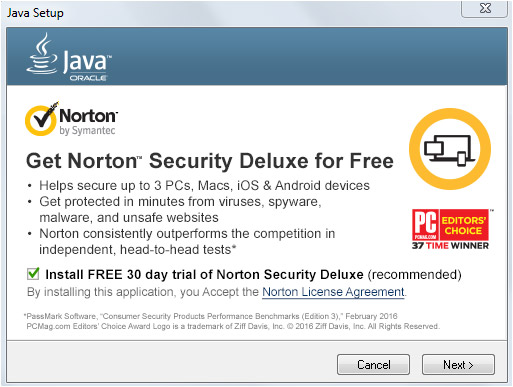 Example of Norton Security Scan offer dialog
Example of Norton Security Scan offer dialogWhat if I do not want to install the Norton Security or Norton Security Scan application?
If you do not want to install Norton Security or Norton Security Scan, remove the check in the box, as seen in the example above. If the box is selected, the Norton product will be installed after the Java installation has completed.
 Before clicking Next to proceed with the Java installation, review that the check box selections match your preferences. Clicking Cancel stops the Java installation.
Before clicking Next to proceed with the Java installation, review that the check box selections match your preferences. Clicking Cancel stops the Java installation.
Known issues for the Java Installer
Users who operate the keyboard to access user interfaces in the Java installer will be unable to access hyperlinks and checkboxes in software add-on offer screens. As a workaround to setting preferences related to add-on software in the user interface, users can disable such offers either by disabling them in the Java control panel, or by passing SPONSORS=0 via the command line. For more information, refer to Install Java without sponsor offers FAQ.
RELATED INFORMATION
» Norton Security (norton.com)
» Norton Security Scan (norton.com)